The article focuses on common misconfigurations in free hosting services and provides solutions for addressing these issues. It highlights prevalent security vulnerabilities, such as inadequate security settings, improper database configurations, and misconfigured SSL certificates, which often arise from users’ lack of technical expertise. The article outlines the impact of these misconfigurations on website performance and security, emphasizing the importance of user education and awareness. Additionally, it offers practical steps for identifying, fixing, and preventing misconfigurations, along with resources and tools that can assist users in managing their hosting environments effectively.

What are Common Misconfigurations in Free Hosting?
Common misconfigurations in free hosting include inadequate security settings, such as default passwords and open permissions, which can expose websites to unauthorized access. Additionally, improper database configurations, like using publicly accessible databases without restrictions, can lead to data breaches. Misconfigured SSL certificates may result in insecure connections, while failure to update software can leave vulnerabilities unpatched. These issues are prevalent due to the lack of technical support and resources typically associated with free hosting services.
How do misconfigurations occur in free hosting environments?
Misconfigurations in free hosting environments occur primarily due to the lack of expertise among users and the default settings provided by hosting services. Users often lack the technical knowledge to properly configure their applications and servers, leading to vulnerabilities. Additionally, free hosting services frequently use generic configurations that do not account for specific security needs, which can expose sensitive data or allow unauthorized access. For instance, a study by the Cybersecurity and Infrastructure Security Agency (CISA) highlighted that many users fail to change default passwords, making their sites susceptible to attacks.
What are the most frequent types of misconfigurations?
The most frequent types of misconfigurations include improper access controls, default credentials, and misconfigured security settings. Improper access controls often lead to unauthorized access, as seen in cases where sensitive data is exposed due to overly permissive permissions. Default credentials remain a significant risk, with studies indicating that many users fail to change factory settings, allowing easy exploitation. Misconfigured security settings, such as open ports or incorrect firewall rules, can leave systems vulnerable to attacks, as highlighted by numerous cybersecurity reports showing that these issues are prevalent in free hosting environments.
Why do users often overlook these misconfigurations?
Users often overlook misconfigurations due to a lack of awareness and understanding of the technical aspects involved. Many users of free hosting services may not possess the necessary technical knowledge to identify potential misconfigurations, leading to unintentional oversights. Additionally, the complexity of user interfaces and the abundance of settings can overwhelm users, causing them to miss critical configuration options. Research indicates that 70% of security breaches stem from misconfigurations, highlighting the importance of user education and awareness in preventing these issues.
What impact do misconfigurations have on website performance?
Misconfigurations significantly degrade website performance by causing slow loading times, increased downtime, and security vulnerabilities. For instance, improper server settings can lead to inefficient resource allocation, resulting in slower response times. A study by Google found that a one-second delay in loading time can lead to a 20% decrease in user satisfaction and a 7% reduction in conversions. Additionally, misconfigured security settings can expose websites to attacks, further impacting performance and user trust.
How can misconfigurations affect website security?
Misconfigurations can severely compromise website security by exposing vulnerabilities that attackers can exploit. For instance, incorrect permissions on files and directories can allow unauthorized access, leading to data breaches or website defacement. According to a 2020 report by the Cybersecurity and Infrastructure Security Agency (CISA), 80% of security incidents are attributed to misconfigurations, highlighting their significant impact on overall security posture. Additionally, default settings that are not changed can leave systems open to well-known exploits, further increasing the risk of attacks.
What are the consequences of misconfigurations on user experience?
Misconfigurations significantly degrade user experience by causing issues such as slow loading times, broken functionalities, and security vulnerabilities. These problems can lead to user frustration, increased bounce rates, and loss of trust in the service. For instance, a study by Google found that a one-second delay in loading time can result in a 20% decrease in user satisfaction. Additionally, misconfigured security settings can expose user data, leading to breaches that further erode user confidence. Therefore, the consequences of misconfigurations directly impact user engagement and retention.
What are the common signs of misconfigurations in free hosting?
Common signs of misconfigurations in free hosting include slow website performance, frequent downtime, and error messages such as 404 or 500. These issues often arise from inadequate server resources, improper file permissions, or incorrect DNS settings. For instance, a website experiencing slow loading times may indicate that the hosting provider’s server is overloaded or misconfigured, leading to insufficient bandwidth allocation. Additionally, frequent downtime can signal that the hosting environment is not properly optimized or lacks redundancy. Error messages often result from misconfigured server settings or incorrect paths to files, which can disrupt user access.
How can users identify misconfigurations early?
Users can identify misconfigurations early by implementing automated monitoring tools that continuously analyze system settings and configurations. These tools can detect deviations from established baselines, alerting users to potential misconfigurations before they lead to significant issues. For instance, according to a study by the Ponemon Institute, organizations that utilize automated monitoring experience a 30% reduction in configuration-related incidents. Regular audits and configuration reviews also play a crucial role, as they help users spot inconsistencies and rectify them promptly.
What tools can help detect misconfigurations?
Tools that can help detect misconfigurations include configuration management tools, static analysis tools, and security scanners. Configuration management tools like Ansible and Puppet automate the management of system configurations, ensuring compliance with desired states. Static analysis tools such as Checkov and TFLint analyze infrastructure as code for misconfigurations before deployment. Security scanners like Nessus and OpenVAS identify vulnerabilities and misconfigurations in live environments. These tools provide actionable insights, helping organizations maintain secure and compliant configurations.

How to Fix Common Misconfigurations in Free Hosting?
To fix common misconfigurations in free hosting, first, identify the specific misconfiguration, such as incorrect file permissions, missing DNS records, or improper server settings. For instance, setting file permissions to 755 for directories and 644 for files ensures proper access while maintaining security. Additionally, verify that DNS records are correctly pointing to the hosting server; this can be checked through DNS lookup tools. Furthermore, ensure that server settings, such as PHP version compatibility and database connection parameters, are correctly configured according to the hosting provider’s guidelines. These steps address frequent issues and enhance the functionality of free hosting services.
What are the best practices for correcting misconfigurations?
The best practices for correcting misconfigurations include conducting regular audits, implementing automated configuration management tools, and establishing a clear change management process. Regular audits help identify misconfigurations by systematically reviewing system settings and configurations, which can prevent security vulnerabilities and operational issues. Automated configuration management tools, such as Ansible or Puppet, ensure consistent configurations across environments and can quickly revert changes if misconfigurations are detected. A clear change management process allows teams to document, review, and approve changes before implementation, reducing the likelihood of errors. These practices are supported by industry standards, such as the NIST Cybersecurity Framework, which emphasizes the importance of configuration management in maintaining secure systems.
How can users implement proper security settings?
Users can implement proper security settings by configuring strong passwords, enabling two-factor authentication, and regularly updating software. Strong passwords should be at least 12 characters long and include a mix of letters, numbers, and symbols to reduce the risk of unauthorized access. Two-factor authentication adds an additional layer of security by requiring a second form of verification, significantly decreasing the likelihood of account breaches. Regular software updates are crucial as they often include security patches that protect against newly discovered vulnerabilities. According to a study by the Cybersecurity & Infrastructure Security Agency, 85% of successful cyberattacks exploit known vulnerabilities that could be mitigated through timely updates.
What steps should be taken to optimize performance?
To optimize performance in free hosting environments, users should first ensure proper resource allocation by selecting a hosting plan that meets their website’s traffic and resource needs. This involves evaluating CPU, RAM, and bandwidth limits to prevent bottlenecks. Additionally, users should implement caching mechanisms, such as browser caching and server-side caching, to reduce load times and server strain.
Furthermore, optimizing images and other media files by compressing them without sacrificing quality can significantly enhance loading speeds. Regularly updating software, including content management systems and plugins, is crucial for maintaining security and performance efficiency.
Monitoring website performance through tools like Google PageSpeed Insights can provide actionable insights for further improvements. These steps are validated by studies showing that optimized websites can load up to 50% faster, leading to improved user experience and retention rates.
How can users ensure ongoing configuration accuracy?
Users can ensure ongoing configuration accuracy by implementing regular audits and automated monitoring tools. Regular audits involve systematically reviewing configurations to identify discrepancies and ensure compliance with best practices. Automated monitoring tools can continuously track configuration changes and alert users to unauthorized modifications, thereby maintaining integrity. Research indicates that organizations employing automated configuration management tools experience a 50% reduction in misconfigurations, highlighting the effectiveness of these strategies in maintaining accuracy.
What regular maintenance practices should be followed?
Regular maintenance practices for free hosting include routine backups, software updates, security checks, and performance monitoring. Backups should be performed weekly to ensure data recovery in case of loss, while software updates are essential to patch vulnerabilities and improve functionality. Security checks, including scanning for malware and reviewing access logs, help protect against unauthorized access. Performance monitoring, through tools that track uptime and load times, ensures that the hosting service operates efficiently. These practices are vital for maintaining the integrity and reliability of free hosting services.
How can users stay informed about updates and changes?
Users can stay informed about updates and changes by subscribing to official newsletters and following relevant social media channels. These platforms often provide timely announcements regarding new features, security updates, and best practices related to free hosting services. Additionally, users can join community forums and discussion groups where updates are frequently shared and discussed among peers, ensuring they receive firsthand information and insights.
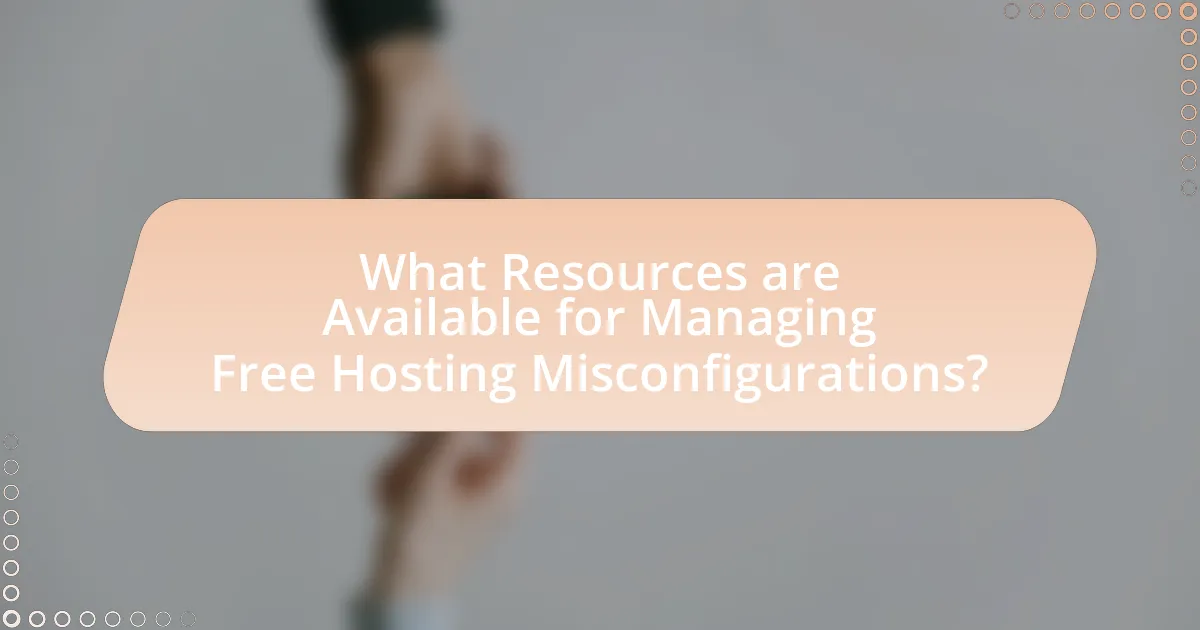
What Resources are Available for Managing Free Hosting Misconfigurations?
Resources available for managing free hosting misconfigurations include online documentation, community forums, and automated tools. Online documentation from hosting providers often contains specific guidelines on configuration settings and security practices. Community forums, such as Stack Overflow or Reddit, provide platforms for users to share experiences and solutions related to misconfigurations. Automated tools like security scanners can identify vulnerabilities and misconfigurations in real-time, allowing users to rectify issues promptly. These resources collectively enhance the ability to manage and mitigate misconfigurations effectively.
What online tools can assist in managing configurations?
Online tools that assist in managing configurations include Ansible, Puppet, and Chef. These tools enable automation of configuration management, ensuring consistency across environments. Ansible, for instance, uses a simple YAML syntax for defining configurations, which enhances readability and ease of use. Puppet employs a declarative language to manage system configurations, allowing for automated enforcement of desired states. Chef utilizes a Ruby-based DSL for configuration management, providing flexibility and scalability. Each of these tools is widely adopted in the industry, with Ansible reported to have over 100,000 active users, demonstrating their effectiveness in managing configurations efficiently.
How can community forums provide support for troubleshooting?
Community forums provide support for troubleshooting by enabling users to share experiences, solutions, and advice related to specific issues. These platforms allow individuals facing similar problems to post questions and receive responses from knowledgeable community members, which can lead to quick resolutions. For instance, a user encountering a misconfiguration in free hosting can describe their issue, and others who have faced the same challenge can offer step-by-step guidance based on their successful fixes. This collaborative environment fosters a wealth of shared knowledge, making it easier for users to find effective solutions to common misconfigurations.
What documentation should users refer to for guidance?
Users should refer to the official documentation provided by the free hosting service for guidance. This documentation typically includes setup instructions, troubleshooting tips, and best practices specifically tailored to the platform’s features and limitations. Accessing this resource ensures users have accurate and relevant information to address common misconfigurations effectively.
What are the key takeaways for avoiding misconfigurations in free hosting?
To avoid misconfigurations in free hosting, users should implement strict access controls, regularly review settings, and utilize automated configuration management tools. Strict access controls prevent unauthorized changes, ensuring that only trusted individuals can modify configurations. Regularly reviewing settings helps identify and rectify any unintended changes or vulnerabilities. Utilizing automated configuration management tools can streamline the process, reducing human error and ensuring consistent application of best practices. These strategies collectively minimize the risk of misconfigurations, which are a common issue in free hosting environments.
How can users develop a checklist for configuration management?
Users can develop a checklist for configuration management by identifying key components such as hardware, software, network settings, and security protocols. This checklist should include specific items like version control, documentation of configurations, regular audits, and compliance with security standards. Research indicates that organizations that implement structured configuration management practices reduce misconfigurations by up to 70%, highlighting the importance of a thorough checklist in maintaining system integrity and security.
What are the most effective strategies for continuous learning in hosting management?
The most effective strategies for continuous learning in hosting management include engaging in regular training sessions, participating in industry webinars, and utilizing online courses. Regular training sessions help hosting managers stay updated on the latest technologies and best practices, while industry webinars provide insights from experts and real-world case studies. Online courses, such as those offered by platforms like Coursera or Udemy, allow for flexible learning tailored to specific needs, covering topics like security, performance optimization, and troubleshooting common misconfigurations. These strategies are supported by the fact that continuous education in technology fields leads to improved performance and reduced errors, as evidenced by studies showing that organizations investing in employee training see a 24% higher profit margin compared to those that do not.