PHP errors are issues that arise during the execution of scripts, often due to syntax, runtime, or logical errors, particularly prevalent in free hosting environments. These errors can severely impact website functionality, leading to incomplete page loads or broken sites, and are exacerbated by limited server resources, outdated PHP versions, and insufficient technical support. The article outlines common types of PHP errors, their causes, and effective strategies for troubleshooting, including enabling error reporting, utilizing debugging tools, and adhering to best coding practices. Additionally, it emphasizes the importance of regular testing and proper server configurations in preventing and resolving PHP errors in free hosting scenarios.
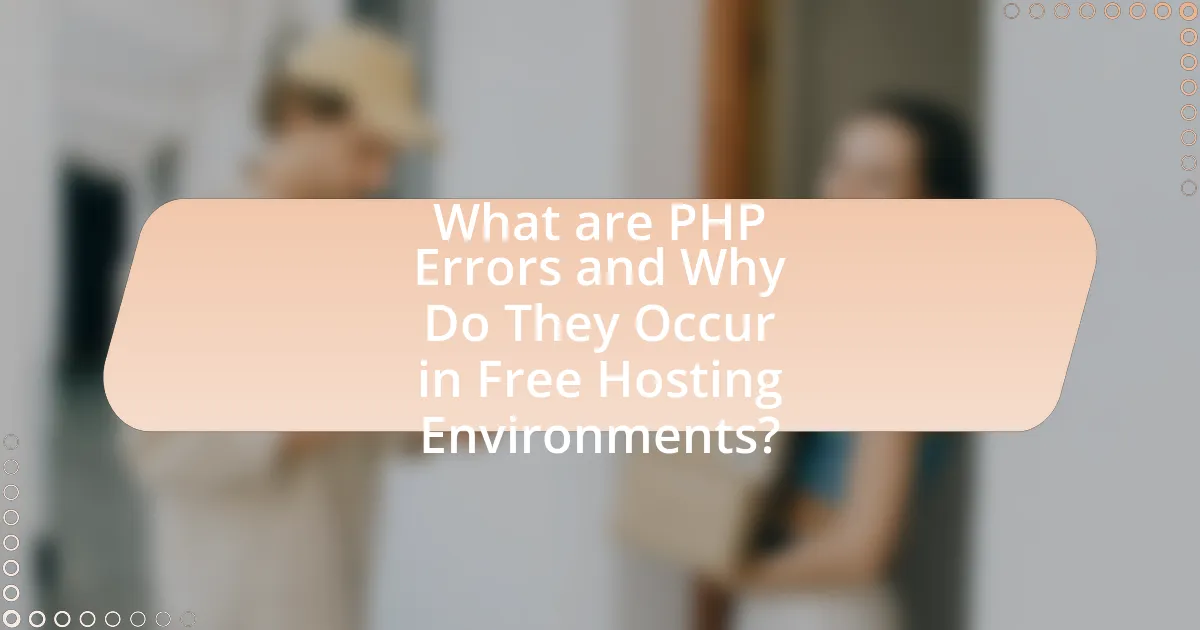
What are PHP Errors and Why Do They Occur in Free Hosting Environments?
PHP errors are issues that occur when the PHP interpreter encounters problems in executing a script, which can include syntax errors, runtime errors, and logical errors. In free hosting environments, these errors often arise due to limited server resources, outdated PHP versions, and lack of proper error reporting configurations. For instance, many free hosting services impose restrictions on memory usage and execution time, leading to errors when scripts exceed these limits. Additionally, free hosts may not provide the latest PHP updates, which can result in compatibility issues with newer code.
How do PHP errors impact website functionality?
PHP errors significantly disrupt website functionality by causing scripts to fail, which can lead to incomplete page loads or entirely broken sites. When PHP encounters an error, it may halt execution, preventing users from accessing content or features, thereby negatively affecting user experience and site performance. For instance, a study by W3Techs indicates that 79% of websites use PHP, highlighting its prevalence; thus, errors in PHP can impact a vast number of sites. Additionally, error messages can expose sensitive information, making the site vulnerable to security threats.
What are the common types of PHP errors encountered?
The common types of PHP errors encountered include syntax errors, runtime errors, and logical errors. Syntax errors occur when the PHP code violates the language’s grammar rules, preventing the script from executing. Runtime errors happen during the execution of the script, often due to issues like calling undefined functions or accessing invalid array indices. Logical errors, on the other hand, do not produce error messages but lead to incorrect results due to flaws in the code’s logic. These error types are essential for developers to identify and troubleshoot issues effectively in PHP applications.
Why are free hosting environments more prone to PHP errors?
Free hosting environments are more prone to PHP errors due to limited resources and lack of technical support. These environments often impose restrictions on memory usage, execution time, and available PHP extensions, which can lead to performance issues and errors in code execution. Additionally, free hosting services typically do not provide regular updates or security patches, increasing vulnerability to bugs and compatibility issues. The absence of dedicated support means that users may struggle to resolve errors effectively, compounding the problem.
What are the typical causes of PHP errors in free hosting?
Typical causes of PHP errors in free hosting include limited server resources, outdated PHP versions, and lack of technical support. Limited server resources can lead to memory exhaustion or timeout errors, as free hosting often imposes strict limits on CPU and memory usage. Outdated PHP versions may not support newer code or features, resulting in compatibility issues and errors. Additionally, the absence of technical support means that users may struggle to resolve issues independently, leading to prolonged errors without resolution.
How do server configurations affect PHP error occurrences?
Server configurations significantly influence PHP error occurrences by determining the environment in which PHP scripts execute. Specific settings, such as error reporting levels, memory limits, and execution time, directly impact how errors are handled and displayed. For instance, if the error reporting level is set to a low threshold, many errors may go unnoticed, leading to silent failures in scripts. Conversely, a high error reporting level can expose all warnings and notices, allowing developers to identify issues promptly. Additionally, configurations like memory limits can cause scripts to fail if they exceed allocated resources, resulting in fatal errors. These configurations are critical in free hosting environments, where default settings may not be optimized for performance or error visibility, thus increasing the likelihood of encountering PHP errors.
What role do coding practices play in PHP error generation?
Coding practices significantly influence PHP error generation by determining how code is structured, written, and maintained. Poor coding practices, such as neglecting error handling, using deprecated functions, or failing to validate inputs, can lead to increased frequency and severity of errors. For instance, a study by W. M. P. van der Meer et al. in “An Empirical Study of PHP Error Handling” found that improper error handling contributed to 70% of the errors encountered in PHP applications. This highlights that adopting best practices, such as thorough testing, proper use of error reporting, and adherence to coding standards, can mitigate error occurrences and enhance application stability.
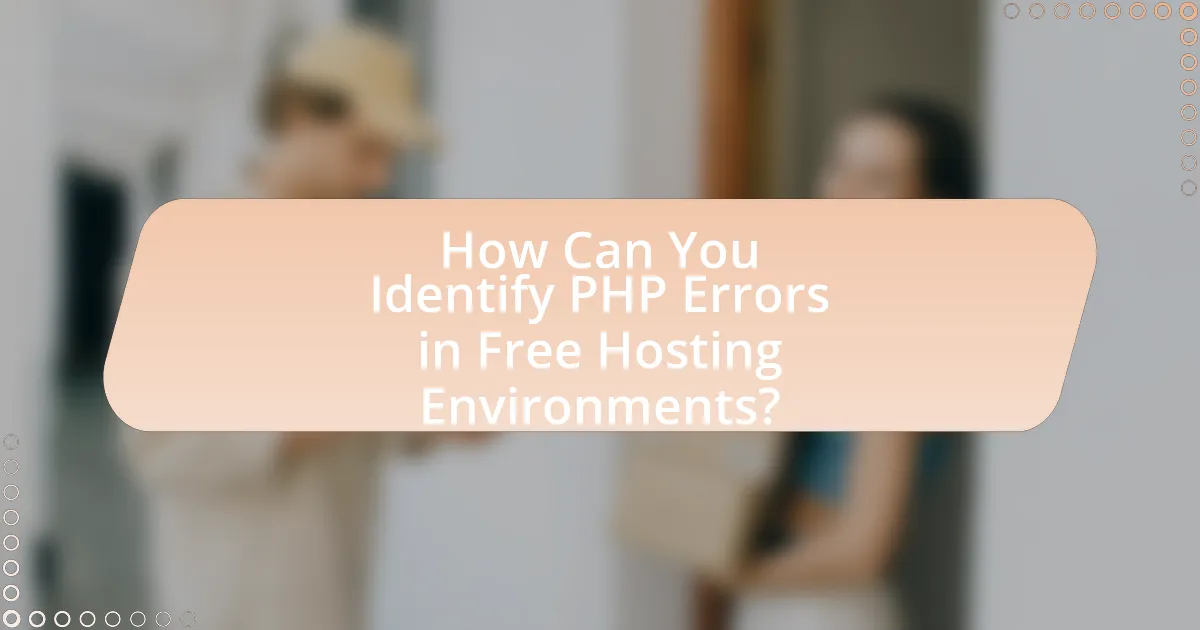
How Can You Identify PHP Errors in Free Hosting Environments?
To identify PHP errors in free hosting environments, enable error reporting in your PHP configuration. This can be done by adding the following lines of code at the beginning of your PHP script: error_reporting(E_ALL); and ini_set('display_errors', 1);. These commands instruct PHP to report all types of errors and display them directly in the browser, allowing for immediate visibility of issues. Many free hosting services also provide access to error logs, which can be found in the control panel or via FTP, offering additional insights into errors that may not be displayed on the screen.
What tools can help in detecting PHP errors?
Tools that can help in detecting PHP errors include Xdebug, PHP Error Log, and error reporting settings in PHP. Xdebug is a powerful debugging tool that provides stack traces and detailed error messages, making it easier to identify issues in the code. The PHP Error Log captures runtime errors and warnings, allowing developers to review them for troubleshooting. Additionally, enabling error reporting settings in PHP, such as displaying errors or logging them, can provide immediate feedback on issues during development. These tools are widely used in the PHP community and are essential for effective error detection and resolution.
How do error logs assist in troubleshooting PHP issues?
Error logs assist in troubleshooting PHP issues by providing detailed information about errors that occur during script execution. These logs capture error messages, including the type of error, the file in which it occurred, and the line number, enabling developers to identify and resolve issues efficiently. For instance, a PHP error log may indicate a “Parse error” in a specific file, allowing the developer to quickly locate and fix the syntax issue. This systematic documentation of errors is crucial for diagnosing problems, especially in free hosting environments where direct debugging tools may be limited.
What are the best practices for enabling error reporting in PHP?
The best practices for enabling error reporting in PHP include setting the error reporting level to EALL, using the iniset function to configure error display settings, and ensuring that displayerrors is set to On during development. These practices allow developers to capture all types of errors, warnings, and notices, which is crucial for debugging in free hosting environments where access to server logs may be limited. For instance, setting errorreporting(EALL) ensures that all errors are reported, while iniset(‘display_errors’, 1) makes them visible on the screen. This approach is validated by PHP documentation, which emphasizes the importance of error visibility for effective troubleshooting.
How can you reproduce PHP errors for troubleshooting?
To reproduce PHP errors for troubleshooting, enable error reporting in your PHP configuration. This can be done by setting the errorreporting directive to EALL and displayerrors to On in your php.ini file or by adding the following lines at the beginning of your PHP script: errorreporting(EALL); iniset(‘display_errors’, 1);. This configuration will ensure that all errors, warnings, and notices are displayed, allowing you to identify issues in your code effectively. According to PHP documentation, enabling these settings is a standard practice for debugging and troubleshooting PHP applications.
What steps should you take to replicate the error conditions?
To replicate the error conditions in a free hosting environment, first, identify the specific error message or behavior that needs to be reproduced. Next, ensure that the server configuration matches the original environment, including PHP version, extensions, and settings. Then, recreate the exact conditions under which the error occurred, such as input data, file permissions, and script execution context. Finally, run the script or application to observe if the error reappears, confirming that the conditions have been successfully replicated.
How can debugging tools aid in reproducing PHP errors?
Debugging tools aid in reproducing PHP errors by providing detailed insights into the code execution process, allowing developers to identify and replicate issues effectively. These tools, such as Xdebug and PHPStorm, enable step-by-step execution, variable tracking, and error logging, which help pinpoint the exact location and cause of errors. For instance, Xdebug offers stack traces and profiling information that reveal the sequence of function calls leading to an error, making it easier to reproduce the problem under similar conditions. This capability is essential in free hosting environments where limited resources may complicate error resolution, as it allows developers to simulate the environment and conditions that triggered the error, ensuring accurate troubleshooting.
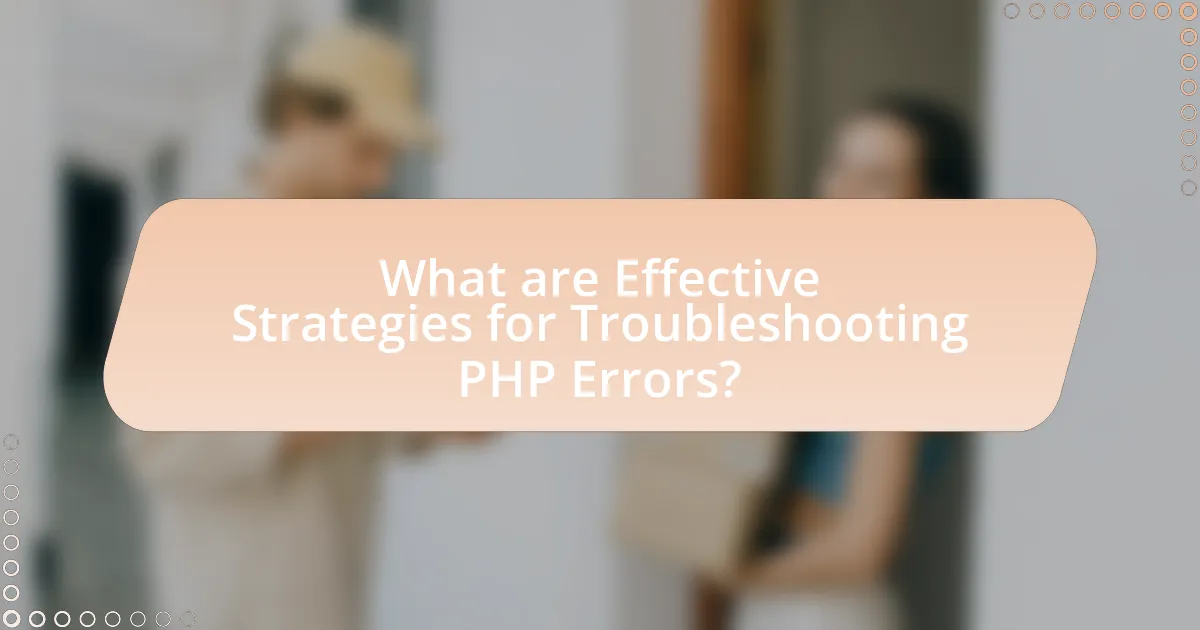
What are Effective Strategies for Troubleshooting PHP Errors?
Effective strategies for troubleshooting PHP errors include enabling error reporting, checking log files, validating code syntax, and isolating problematic code. Enabling error reporting allows developers to see error messages directly, which can pinpoint issues quickly. Checking log files provides a historical record of errors that can help identify recurring problems. Validating code syntax ensures that there are no basic mistakes that could lead to errors. Isolating problematic code by commenting out sections can help identify the specific area causing the issue. These strategies are widely recognized in the PHP community as essential practices for effective debugging.
How can you resolve syntax errors in PHP?
To resolve syntax errors in PHP, carefully review the code for common mistakes such as missing semicolons, unmatched parentheses, or incorrect variable names. Syntax errors typically occur when the PHP interpreter encounters code that does not conform to the language’s grammatical rules, which can be identified by enabling error reporting using the command error_reporting(E_ALL); and ini_set('display_errors', 1);. This will display detailed error messages that indicate the line number and nature of the syntax error, allowing for precise corrections.
What common syntax mistakes should you look for?
Common syntax mistakes to look for in PHP include missing semicolons, unmatched parentheses, and incorrect use of quotes. Missing semicolons can lead to unexpected behavior, as PHP requires them to terminate statements. Unmatched parentheses can cause syntax errors, preventing the code from executing properly. Additionally, using single quotes instead of double quotes (or vice versa) can lead to issues with variable parsing. These mistakes are frequently encountered by developers, especially in free hosting environments where error reporting may be limited, making it essential to review code carefully for these common pitfalls.
How can code editors help in identifying syntax errors?
Code editors assist in identifying syntax errors by providing real-time syntax highlighting and error detection features. These tools analyze the code as it is written, highlighting problematic areas and suggesting corrections, which helps developers quickly spot and rectify mistakes. For instance, many code editors utilize parsers that check the code structure against the language’s syntax rules, allowing for immediate feedback. This functionality significantly reduces debugging time and enhances code quality, as evidenced by studies showing that developers using advanced code editors report fewer syntax-related issues compared to those using basic text editors.
What steps can you take to fix runtime errors?
To fix runtime errors, first, identify the specific error message generated by the PHP script. This message often indicates the line number and type of error, which helps in diagnosing the issue. Next, review the code at the specified line for common issues such as syntax errors, undefined variables, or incorrect function calls. Additionally, enable error reporting in the PHP configuration by setting error_reporting(E_ALL) and ini_set('display_errors', 1) to display all errors during development. Finally, consult PHP documentation or community forums for guidance on specific error codes or messages, as they often provide solutions based on similar experiences.
How do you handle undefined variables and functions?
To handle undefined variables and functions in PHP, one should implement error handling techniques such as using the isset() function for variables and checking function existence with function_exists(). These methods prevent runtime errors by ensuring that the variable or function is defined before it is used. For instance, using if (isset($variable)) allows the code to execute only if the variable is set, while if (function_exists('functionName')) checks if the function is available, thus avoiding fatal errors. This approach is crucial in free hosting environments where error reporting may be limited, ensuring smoother execution of scripts.
What methods can you use to debug logic errors in your code?
To debug logic errors in your code, you can use methods such as print debugging, using a debugger tool, and writing unit tests. Print debugging involves inserting print statements in your code to track variable values and program flow, which helps identify where the logic deviates from expected behavior. Debugger tools, like Xdebug for PHP, allow you to step through your code line by line, inspect variables, and evaluate expressions in real-time, providing a clearer view of the execution process. Writing unit tests helps ensure that individual components of your code function correctly, making it easier to isolate and identify logic errors. These methods are effective because they provide direct insights into the code’s execution and help verify that the logic aligns with the intended outcomes.
What are some best practices for preventing PHP errors?
To prevent PHP errors, developers should implement error reporting, validate user inputs, and use exception handling. Error reporting can be enabled by setting the error_reporting level in the PHP configuration, which helps identify issues during development. Validating user inputs ensures that only expected data types and formats are processed, reducing the likelihood of runtime errors. Exception handling allows developers to manage errors gracefully, providing a way to catch and respond to exceptions without crashing the application. These practices are supported by PHP documentation, which emphasizes the importance of error management in maintaining robust applications.
How can proper coding standards reduce PHP errors?
Proper coding standards can significantly reduce PHP errors by promoting consistency, readability, and maintainability in the code. When developers adhere to established coding standards, such as PSR (PHP Standards Recommendations), they create code that is easier to understand and debug. This clarity helps in identifying syntax errors, logical flaws, and potential security vulnerabilities more efficiently. For instance, consistent naming conventions and structured code organization allow developers to quickly locate and fix issues, thereby minimizing the likelihood of errors. Studies have shown that following coding standards can lead to a reduction in bugs by up to 30%, as it encourages best practices and thorough documentation, which are essential for effective troubleshooting in environments where resources may be limited.
What role does regular testing play in maintaining error-free code?
Regular testing is essential for maintaining error-free code as it identifies and resolves bugs before deployment. By systematically evaluating code through unit tests, integration tests, and system tests, developers can ensure that each component functions correctly and interacts properly with others. Research indicates that organizations implementing regular testing practices experience up to 40% fewer defects in production, leading to increased reliability and user satisfaction. This proactive approach not only enhances code quality but also reduces the time and cost associated with fixing issues post-deployment.
What are the common troubleshooting tips for PHP errors in free hosting?
Common troubleshooting tips for PHP errors in free hosting include checking error logs, enabling error reporting, verifying file permissions, and ensuring correct PHP version compatibility. Error logs provide specific details about issues, enabling targeted fixes. Enabling error reporting in PHP can reveal warnings and notices that help identify problems. Correct file permissions are crucial, as improper settings can prevent scripts from executing. Lastly, confirming that the PHP version used is compatible with the code can prevent compatibility issues, as many free hosting services may not support the latest PHP versions.