Slow load times are a critical issue for free websites, significantly affecting user experience, engagement, and search engine rankings. This article explores the causes of slow load times, including limited server resources, unoptimized images, and poor coding practices, while highlighting their psychological impacts on users and the resulting increase in bounce rates. It also provides troubleshooting techniques and best practices for optimizing load times, such as image compression, leveraging browser caching, and minimizing HTTP requests. Additionally, the article discusses the importance of regular maintenance and effective content management in maintaining website performance.
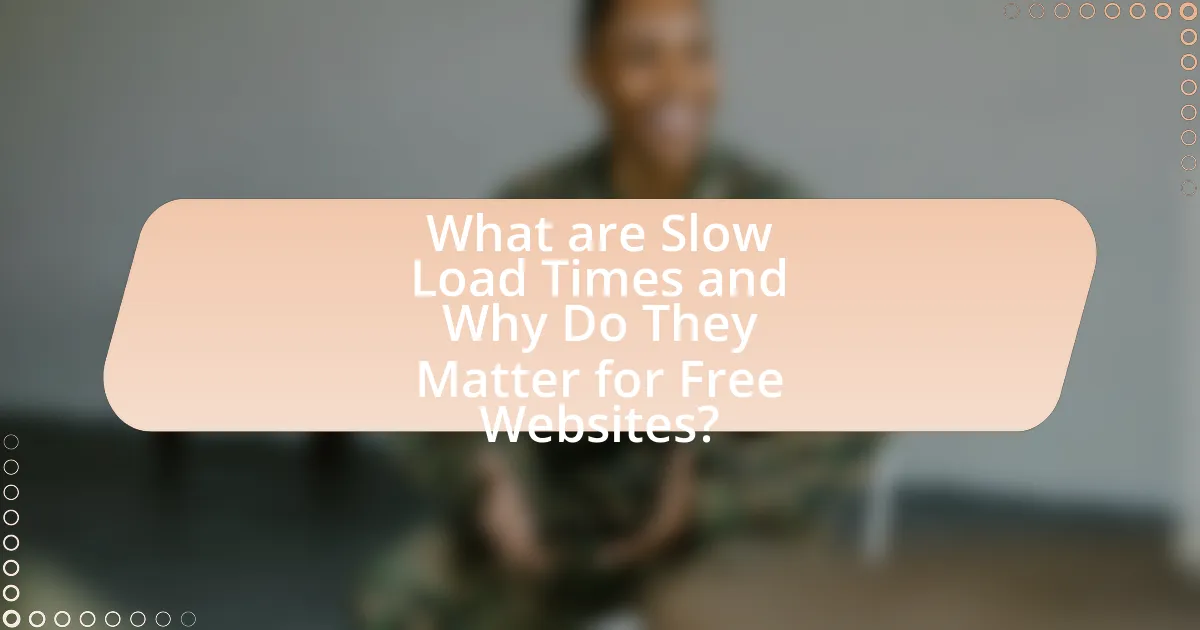
What are Slow Load Times and Why Do They Matter for Free Websites?
Slow load times refer to the duration it takes for a webpage to fully display its content to users, typically measured in seconds. They matter for free websites because they directly impact user experience, engagement, and search engine rankings; studies show that a one-second delay in page load time can lead to a 7% reduction in conversions and a 40% increase in bounce rates. Additionally, free websites often rely on limited resources and shared hosting, making them more susceptible to slow load times, which can deter visitors and reduce overall traffic.
How do slow load times affect user experience?
Slow load times negatively impact user experience by increasing frustration and leading to higher bounce rates. Research indicates that 47% of users expect a webpage to load in two seconds or less, and 40% will abandon a site that takes more than three seconds to load. This delay can result in lost revenue, as studies show that a one-second delay in page response can lead to a 7% reduction in conversions. Additionally, slow load times can diminish user satisfaction and engagement, ultimately harming brand perception and loyalty.
What are the psychological impacts of slow loading on users?
Slow loading times negatively impact users’ psychological states by increasing frustration and anxiety. Research indicates that users often associate slow loading with poor quality and unreliability, leading to a decrease in trust towards the website. A study by Google found that 53% of mobile users abandon sites that take longer than three seconds to load, highlighting the urgency users feel in accessing information quickly. Additionally, prolonged wait times can lead to cognitive overload, where users become overwhelmed and disengaged, ultimately affecting their overall satisfaction and likelihood of returning to the site.
How do slow load times influence bounce rates?
Slow load times significantly increase bounce rates, as users are likely to abandon a website if it takes too long to load. Research indicates that a one-second delay in page load time can lead to a 7% reduction in conversions and a 32% increase in bounce rates. This correlation is evident in studies conducted by Google, which found that 53% of mobile users will leave a page that takes longer than three seconds to load. Therefore, optimizing load times is crucial for retaining visitors and reducing bounce rates.
What are the common causes of slow load times on free websites?
Common causes of slow load times on free websites include limited server resources, excessive ads, unoptimized images, and poor coding practices. Limited server resources occur because free hosting services often allocate minimal bandwidth and processing power, leading to slower response times during high traffic. Excessive ads can clutter the website and increase loading times, as each ad requires additional requests to load. Unoptimized images, which are often too large or improperly formatted, can significantly slow down page loading. Poor coding practices, such as inefficient scripts or excessive use of plugins, can also contribute to delays, as they may increase the amount of data that needs to be processed and rendered.
How does server performance contribute to load times?
Server performance directly impacts load times by determining how quickly a server can process requests and deliver content to users. High-performance servers, characterized by faster CPUs, ample RAM, and optimized storage solutions, can handle multiple requests simultaneously and reduce latency, resulting in quicker load times. For instance, a study by Google found that a one-second delay in load time can lead to a 20% decrease in conversions, highlighting the critical role server efficiency plays in user experience and engagement.
What role do images and media files play in website speed?
Images and media files significantly impact website speed by increasing load times due to their file sizes. Large images and videos can consume substantial bandwidth, leading to slower page rendering. For instance, a study by Google found that reducing image sizes can improve load times by up to 80%, demonstrating the direct correlation between media file optimization and website performance. Therefore, optimizing images and media files is crucial for enhancing overall website speed.
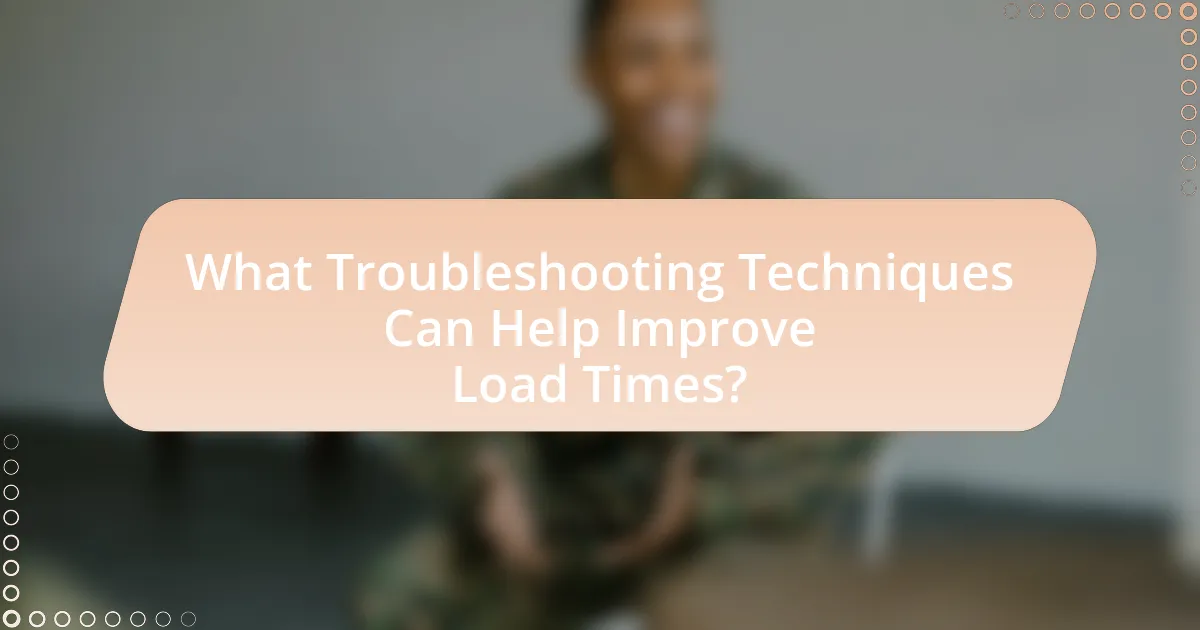
What Troubleshooting Techniques Can Help Improve Load Times?
To improve load times, utilize techniques such as optimizing images, leveraging browser caching, and minimizing HTTP requests. Optimizing images involves compressing file sizes without sacrificing quality, which can significantly reduce load times; for instance, using formats like WebP can decrease image size by up to 30% compared to JPEG. Leveraging browser caching allows frequently accessed resources to be stored locally on a user’s device, reducing the need for repeated downloads and improving load speed. Minimizing HTTP requests can be achieved by combining files, such as CSS and JavaScript, which decreases the number of requests made to the server, thus enhancing performance. These techniques are supported by studies indicating that a one-second delay in load time can lead to a 7% reduction in conversions, highlighting the importance of effective troubleshooting for load time issues.
How can website owners identify slow loading issues?
Website owners can identify slow loading issues by utilizing performance testing tools such as Google PageSpeed Insights, GTmetrix, or WebPageTest. These tools analyze website speed and provide detailed reports on loading times, resource sizes, and recommendations for improvement. For instance, Google PageSpeed Insights offers a score based on various performance metrics, allowing owners to pinpoint specific elements causing delays, such as large images or excessive scripts. Additionally, monitoring server response times through tools like Pingdom can help identify backend issues contributing to slow loading.
What tools are available for measuring website speed?
Tools available for measuring website speed include Google PageSpeed Insights, GTmetrix, Pingdom, and WebPageTest. Google PageSpeed Insights analyzes the content of a web page and provides suggestions to make that page faster, while GTmetrix combines Google PageSpeed and YSlow metrics to give a comprehensive report on performance. Pingdom offers real-time monitoring and performance insights, and WebPageTest allows users to test their website speed from multiple locations and browsers. These tools provide valuable metrics such as load time, page size, and the number of requests, enabling website owners to identify and address speed-related issues effectively.
How can analyzing website traffic help pinpoint problems?
Analyzing website traffic can help pinpoint problems by revealing user behavior patterns and identifying areas of high bounce rates or low engagement. For instance, if traffic analytics show that users frequently leave a page shortly after arriving, it indicates potential issues such as slow load times, poor content relevance, or navigation difficulties. Tools like Google Analytics provide metrics on page load speed and user flow, allowing website owners to correlate traffic data with performance issues. This data-driven approach enables targeted troubleshooting, leading to improved user experience and retention.
What are effective strategies for optimizing load times?
Effective strategies for optimizing load times include minimizing HTTP requests, compressing files, and utilizing browser caching. Minimizing HTTP requests can be achieved by reducing the number of elements on a page, such as images and scripts, which directly decreases the load time. Compressing files, particularly images and CSS, can reduce their size significantly; for instance, using formats like WebP for images can lead to a reduction of up to 30% in file size without losing quality. Utilizing browser caching allows frequently accessed resources to be stored locally on a user’s device, which can improve load times by avoiding repeated downloads. According to Google, optimizing these factors can lead to load time improvements of 50% or more, enhancing user experience and potentially increasing site traffic.
How can image optimization enhance website performance?
Image optimization enhances website performance by reducing the file size of images without significantly compromising quality. This reduction in file size leads to faster loading times, which is crucial for user experience and search engine rankings. According to Google, a one-second delay in mobile load times can lead to a 20% decrease in conversions. Additionally, optimized images can decrease bandwidth usage, which is particularly beneficial for users on mobile devices or limited data plans. By implementing techniques such as compression, resizing, and using appropriate file formats, websites can achieve improved performance metrics, ultimately leading to higher user engagement and satisfaction.
What caching techniques can be implemented for faster loading?
Caching techniques that can be implemented for faster loading include browser caching, server-side caching, and content delivery network (CDN) caching. Browser caching stores static resources like images and scripts on the user’s device, reducing load times for subsequent visits. Server-side caching, such as object caching and page caching, minimizes database queries and speeds up content delivery by storing pre-rendered pages or frequently accessed data. CDN caching distributes content across multiple servers globally, allowing users to access data from the nearest location, which significantly decreases latency. These techniques are widely recognized for improving website performance and user experience.
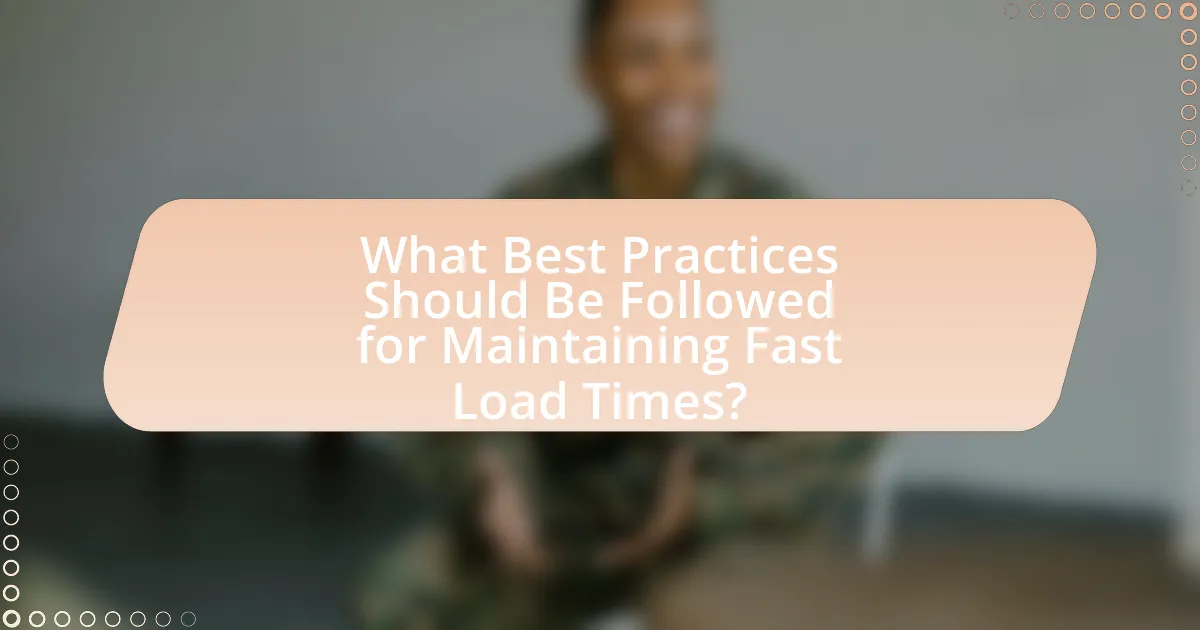
What Best Practices Should Be Followed for Maintaining Fast Load Times?
To maintain fast load times, optimize images by compressing them and using appropriate formats like WebP, which can reduce file sizes significantly without sacrificing quality. Additionally, leveraging browser caching allows frequently accessed resources to be stored locally, reducing load times for returning visitors. Implementing a Content Delivery Network (CDN) can also enhance speed by distributing content across multiple servers globally, minimizing latency. Furthermore, minimizing HTTP requests by combining CSS and JavaScript files can streamline the loading process. According to Google, optimizing these elements can lead to load time improvements of up to 50%, enhancing user experience and engagement.
How can regular maintenance prevent slow load times?
Regular maintenance can prevent slow load times by ensuring that website components are updated, optimized, and functioning correctly. This includes tasks such as clearing cache, optimizing images, and updating plugins or software, which collectively enhance performance. For instance, a study by Google found that a one-second delay in load time can lead to a 20% decrease in conversions, highlighting the importance of maintaining optimal site speed. Regular checks for broken links and outdated content also contribute to a smoother user experience, further reducing load times.
What updates should be regularly performed on a website?
Regular updates that should be performed on a website include software updates, content updates, security patches, and performance optimizations. Software updates ensure that the website’s platform, plugins, and themes are current, which can prevent vulnerabilities and improve functionality. Content updates keep the information relevant and engaging for users, enhancing SEO and user experience. Security patches are critical for protecting the website from cyber threats, as outdated systems are more susceptible to attacks. Performance optimizations, such as image compression and code minification, directly impact load times, which is essential for user retention and search engine rankings. Regularly implementing these updates can significantly improve a website’s overall performance and security.
How does content management impact load speed over time?
Content management significantly impacts load speed over time by influencing how efficiently resources are organized and delivered. Effective content management practices, such as optimizing images, minimizing code, and utilizing caching, can lead to faster load times, while poor management can result in bloated files and increased server requests, ultimately slowing down performance. Studies indicate that websites with optimized content can load up to 50% faster than those without, demonstrating the direct correlation between content management strategies and load speed efficiency.
What are some common mistakes to avoid that lead to slow load times?
Common mistakes that lead to slow load times include using unoptimized images, excessive HTTP requests, and not leveraging browser caching. Unoptimized images can significantly increase load times; for instance, images that are not compressed can be several megabytes in size, which slows down page rendering. Excessive HTTP requests occur when a webpage requires too many files to load, such as scripts, stylesheets, and images, which can delay the overall loading process. Not leveraging browser caching means that returning visitors must reload all resources, rather than using cached versions, which can increase load times by up to 50%.
How can excessive plugins affect website performance?
Excessive plugins can significantly degrade website performance by increasing load times and consuming server resources. Each plugin adds additional code that the server must process, which can lead to slower response times, especially if the plugins are poorly coded or not optimized. Research indicates that websites with more than 20 plugins can experience a noticeable decrease in speed, with load times increasing by up to 50%. This slowdown can negatively impact user experience and search engine rankings, as Google considers page speed a ranking factor.
What should be considered when choosing a free website hosting service?
When choosing a free website hosting service, it is essential to consider the limitations on bandwidth and storage, as these factors directly impact website performance. Many free hosting services impose strict limits that can lead to slow load times, especially during peak traffic periods. For instance, a study by HostingAdvice found that free hosting services often provide significantly less bandwidth compared to paid options, which can result in slower page loading speeds and a poor user experience. Additionally, the reliability and uptime of the service should be evaluated, as frequent downtimes can further exacerbate loading issues.
What practical tips can help improve load times for free websites?
To improve load times for free websites, optimizing images is essential; reducing image file sizes can significantly decrease loading times. Tools like TinyPNG or ImageOptim can compress images without noticeable quality loss, leading to faster page rendering. Additionally, leveraging browser caching allows frequently accessed resources to be stored locally on users’ devices, which reduces load times on subsequent visits. Implementing a Content Delivery Network (CDN) can also enhance performance by distributing content across multiple servers, minimizing latency. Furthermore, minimizing HTTP requests by combining CSS and JavaScript files can streamline the loading process, as fewer requests lead to quicker page loads. Lastly, using lightweight themes and plugins ensures that the website remains efficient, as bloated code can slow down performance.