Email configuration issues in free hosting accounts are prevalent due to server limitations, lack of support for certain protocols, and inadequate documentation. Common problems include the inability to send or receive emails, emails being marked as spam, and misconfigured email client settings. Troubleshooting these issues is essential, as misconfigurations account for a significant percentage of email delivery failures. Users can identify symptoms of configuration problems through bounce-back messages and error codes, while best practices for setup and maintenance can enhance email functionality and prevent future issues. This article provides a comprehensive overview of common email configuration challenges, troubleshooting steps, and resources for effective resolution.

What are Email Configuration Issues in Free Hosting Accounts?
Email configuration issues in free hosting accounts often arise from limitations in server settings, lack of support for certain protocols, and restrictions on email sending limits. These accounts may not provide adequate documentation or user-friendly interfaces, leading to misconfigurations. For instance, many free hosting services do not support secure SMTP connections, which can prevent users from sending emails securely. Additionally, free accounts may impose strict limits on the number of emails sent per day, resulting in delivery failures. These factors contribute to common problems such as inability to send or receive emails, emails being marked as spam, and issues with email client configurations.
How do these issues typically arise?
Email configuration issues in free hosting accounts typically arise from incorrect settings or limitations imposed by the hosting provider. Users often misconfigure parameters such as SMTP, IMAP, or POP3 settings, leading to connectivity problems. Additionally, free hosting services may impose restrictions on email sending limits or require specific authentication methods that users may overlook. These factors contribute to common issues like emails not sending or receiving, which are frequently reported by users of free hosting platforms.
What common mistakes lead to email configuration problems?
Common mistakes that lead to email configuration problems include incorrect server settings, such as using the wrong incoming or outgoing mail server addresses, and improper authentication methods. For instance, failing to enable SSL/TLS encryption can prevent secure connections, while using outdated protocols may result in compatibility issues. Additionally, users often overlook the need for accurate username and password entries, which can lead to authentication failures. According to a study by the Email Experience Council, 30% of email configuration issues stem from these common errors, highlighting the importance of meticulous setup.
How do server limitations affect email setup?
Server limitations significantly impact email setup by restricting the number of email accounts, storage capacity, and bandwidth available for sending and receiving messages. For instance, many free hosting accounts impose a cap on the number of email accounts a user can create, often limiting it to a single account or a few accounts, which can hinder businesses or individuals needing multiple addresses for different purposes. Additionally, storage limitations can lead to issues with email retention, as users may quickly reach their quota, resulting in bounced emails or the inability to receive new messages. Bandwidth restrictions can also affect the speed and reliability of email delivery, causing delays or failures in sending and receiving emails. These constraints are common in free hosting services, where users often face trade-offs between cost and functionality.
Why is troubleshooting essential for email configuration?
Troubleshooting is essential for email configuration because it identifies and resolves issues that prevent successful email communication. Effective troubleshooting ensures that settings such as server addresses, ports, and authentication methods are correctly configured, which is critical for functionality. According to a study by the International Journal of Information Management, misconfigurations account for over 70% of email delivery failures, highlighting the importance of systematic troubleshooting in maintaining reliable email services.
What impact do unresolved issues have on email functionality?
Unresolved issues significantly impair email functionality by causing disruptions in sending, receiving, and accessing emails. These issues can stem from misconfigured settings, server outages, or authentication failures, leading to delayed or lost messages. For instance, a study by the Email Experience Council found that 20% of users experience email delivery failures due to configuration errors. This highlights that unresolved technical problems can prevent users from effectively utilizing email services, ultimately impacting communication and productivity.
How can troubleshooting improve user experience?
Troubleshooting can significantly improve user experience by identifying and resolving issues that hinder functionality. When users encounter problems with email configuration in free hosting accounts, effective troubleshooting helps restore service quickly, minimizing frustration and downtime. For instance, a study by the Nielsen Norman Group found that users are 50% more likely to continue using a service when their issues are resolved promptly. By addressing configuration errors, users can achieve seamless communication, leading to higher satisfaction and retention rates.
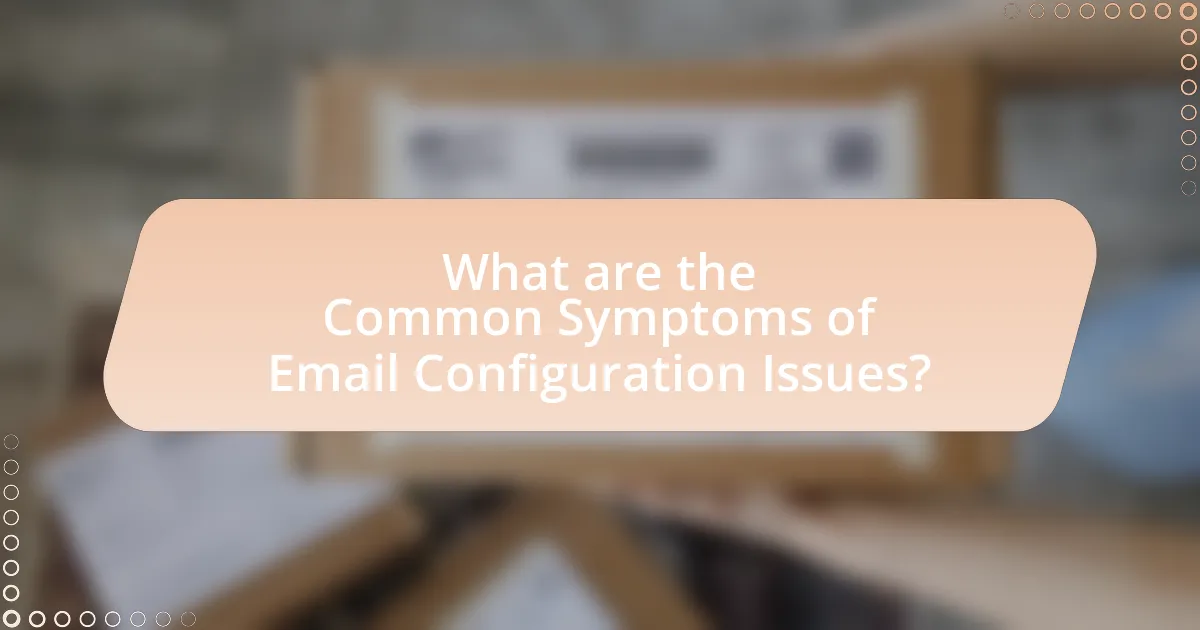
What are the Common Symptoms of Email Configuration Issues?
Common symptoms of email configuration issues include the inability to send or receive emails, frequent disconnection from the email server, and error messages indicating incorrect login credentials or server settings. These symptoms arise when the email client is not properly set up to communicate with the email server, often due to incorrect SMTP or IMAP/POP3 settings. For instance, a misconfigured SMTP server can prevent outgoing emails, while incorrect IMAP settings can lead to synchronization issues, resulting in missing emails.
How can users identify email delivery problems?
Users can identify email delivery problems by checking bounce-back messages, monitoring email logs, and verifying recipient addresses. Bounce-back messages provide specific error codes and reasons for delivery failures, which can indicate issues such as invalid addresses or server rejections. Email logs, accessible through hosting accounts, reveal the status of sent emails and any errors encountered during transmission. Additionally, confirming that recipient addresses are correct and not blocked by spam filters is crucial, as misconfigured settings can lead to undelivered emails.
What are the signs of undelivered emails?
The signs of undelivered emails include receiving bounce-back messages, where the email server notifies the sender that the email could not be delivered. Additionally, if the recipient does not receive the email after a significant delay, it may indicate an undelivered status. Email tracking tools can also show that the email was not opened or interacted with, further suggesting delivery issues. These signs are critical for diagnosing problems in email configuration, especially in free hosting accounts, where limitations may affect deliverability.
How can users recognize issues with email authentication?
Users can recognize issues with email authentication by monitoring bounce-back messages and delivery failures. These notifications often indicate that the email server could not verify the sender’s identity, which is a common sign of authentication problems. Additionally, users should check their email headers for signs of SPF (Sender Policy Framework) or DKIM (DomainKeys Identified Mail) failures, as these protocols are essential for validating the authenticity of the email. Tools like MXToolbox can also help users analyze their domain’s email authentication status, providing insights into potential misconfigurations.
What error messages indicate configuration issues?
Error messages that indicate configuration issues include “SMTP Authentication Failed,” “Connection Timed Out,” and “Invalid Email Address Format.” These messages suggest that the email client is unable to connect to the server due to incorrect settings or credentials. For instance, “SMTP Authentication Failed” typically arises when the username or password is incorrect, while “Connection Timed Out” can indicate that the server settings are misconfigured or the server is unreachable. “Invalid Email Address Format” points to a problem with the syntax of the email address being used, which must adhere to standard formatting rules.
What do common SMTP error codes mean?
Common SMTP error codes indicate specific issues encountered during email transmission. For example, a 550 error code signifies that the requested action was not taken because the mailbox is unavailable, often due to the recipient’s address being invalid. A 421 error indicates that the service is not available and the connection will be closed, typically due to server overload or maintenance. The 452 error code means that the server has insufficient system storage to process the request. Each of these codes helps diagnose problems in email configuration, particularly in free hosting accounts, where limitations may be more pronounced.
How can users interpret bounce-back messages?
Users can interpret bounce-back messages by analyzing the error codes and descriptions provided within the message. These messages typically include specific codes, such as 550 for “mailbox unavailable” or 421 for “service not available,” which indicate the nature of the issue. Understanding these codes helps users identify whether the problem lies with the recipient’s email address, server settings, or other configuration issues. For instance, a 550 error often suggests that the email address does not exist, while a 421 error may indicate temporary server issues. By recognizing these patterns, users can take appropriate actions to resolve email delivery problems effectively.
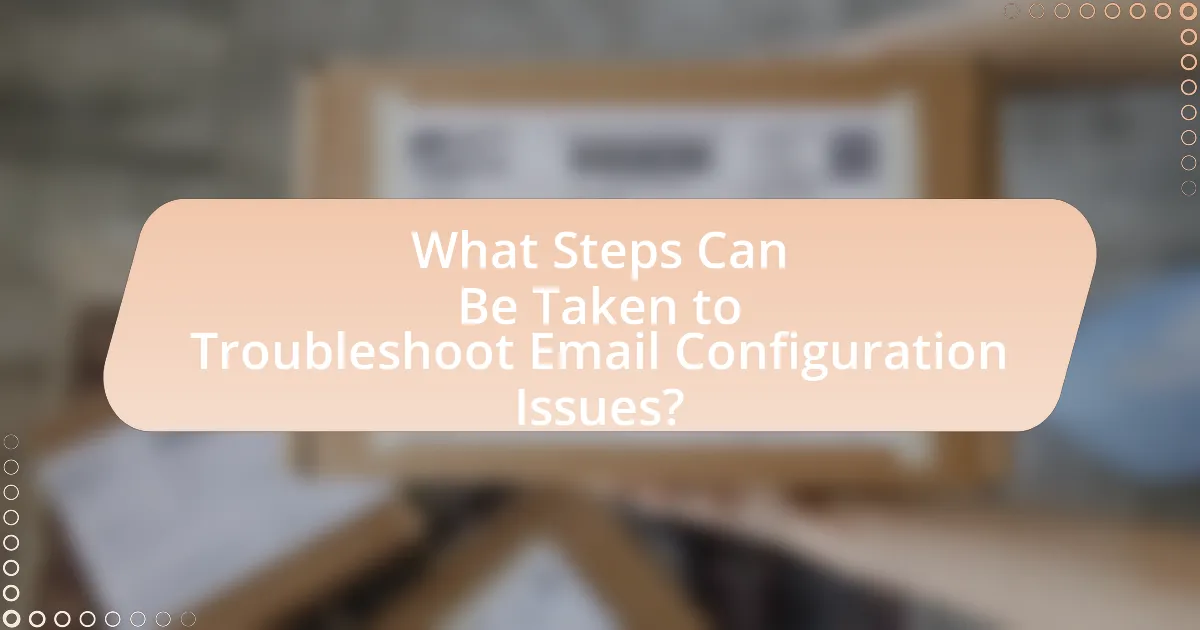
What Steps Can Be Taken to Troubleshoot Email Configuration Issues?
To troubleshoot email configuration issues, first verify the email settings, including the incoming and outgoing server addresses, port numbers, and authentication methods. Incorrect settings are a common cause of email issues; for instance, using the wrong SMTP port can prevent emails from sending. Next, check the internet connection to ensure it is stable and functioning, as connectivity issues can disrupt email services. Additionally, review any firewall or antivirus settings that may block email traffic, as these can interfere with both sending and receiving emails. Finally, consult the email service provider’s documentation for specific configuration guidelines, as they often provide detailed instructions tailored to their services.
How can users verify their email settings?
Users can verify their email settings by accessing their email client or webmail interface and checking the configuration details. This includes confirming the incoming and outgoing server settings, port numbers, and authentication methods. For instance, users should ensure that the incoming server is set to IMAP or POP3, depending on their preference, and that the outgoing server is configured correctly to prevent issues with sending emails. Additionally, users can send a test email to confirm that the settings are functioning properly. This method is effective as it directly tests the configuration in real-time, allowing users to identify any discrepancies in their settings.
What specific settings should be checked for accuracy?
The specific settings that should be checked for accuracy in troubleshooting email configuration issues in free hosting accounts include the SMTP server address, port number, authentication method, username, and password. Ensuring that the SMTP server address matches the provider’s specifications is crucial, as incorrect addresses can prevent email delivery. The port number must also align with the provider’s requirements, typically 587 for TLS or 465 for SSL. Authentication methods should be set to the correct type, such as “Password” or “OAuth2,” depending on the provider’s guidelines. The username must be the full email address, and the password should be verified for accuracy, as any discrepancies can lead to authentication failures.
How can users ensure they are using the correct server addresses?
Users can ensure they are using the correct server addresses by verifying the information provided by their email hosting service. This verification can be done by checking the official documentation or support resources of the hosting provider, which typically list the correct incoming and outgoing server addresses. Additionally, users can cross-reference these addresses with community forums or user guides specific to their email client, as discrepancies can arise from outdated or incorrect settings. Accurate server addresses are crucial for successful email configuration, as incorrect addresses can lead to connectivity issues.
What tools are available for diagnosing email issues?
Tools available for diagnosing email issues include email testing services, SMTP diagnostics tools, and email header analyzers. Email testing services, such as Mailtrap and Mailgun, allow users to send test emails and analyze delivery rates and content. SMTP diagnostics tools, like MXToolbox and Telnet, help verify server configurations and connectivity issues. Email header analyzers, such as Google’s G Suite Toolbox, enable users to inspect email headers for routing and authentication problems. These tools provide essential insights into email functionality and help identify configuration errors effectively.
How can online diagnostic tools assist in troubleshooting?
Online diagnostic tools assist in troubleshooting by providing automated assessments of system configurations and identifying potential issues. These tools analyze various parameters such as server settings, connectivity, and protocol compliance, which are crucial for email configuration in free hosting accounts. For instance, tools like MXToolbox can check DNS records and mail server responses, helping users pinpoint misconfigurations or connectivity problems. This immediate feedback allows users to resolve issues quickly, reducing downtime and improving overall email functionality.
What role do email logs play in identifying problems?
Email logs are crucial for identifying problems in email configuration by providing detailed records of email transactions, including sent and received messages, timestamps, and error messages. These logs allow administrators to trace the flow of emails, pinpoint failures, and diagnose issues such as delivery failures or misconfigurations. For instance, if an email fails to deliver, the log may reveal specific error codes or reasons, such as invalid recipient addresses or server rejections, enabling targeted troubleshooting. This systematic approach to analyzing email logs enhances the efficiency of resolving configuration issues in free hosting accounts.
What are some best practices for configuring email in free hosting accounts?
To configure email effectively in free hosting accounts, users should follow these best practices: First, ensure that the email client settings match the hosting provider’s specifications, including the correct incoming and outgoing server addresses, port numbers, and security protocols (SSL/TLS). This is crucial because incorrect settings can lead to connectivity issues. Second, utilize a strong password for email accounts to enhance security, as free hosting services are often targeted by spammers. Third, regularly check the email quota limits set by the hosting provider to avoid service interruptions, as many free accounts have strict storage limits. Fourth, enable two-factor authentication if available, as this adds an extra layer of security. Lastly, keep the email client updated to benefit from the latest security patches and features, which is essential for maintaining a secure and functional email environment.
How can users optimize their email settings for better performance?
Users can optimize their email settings for better performance by adjusting their server settings, enabling email filtering, and managing storage limits. Configuring the incoming and outgoing server settings to match the recommended specifications of the email provider can enhance connectivity and reduce delays. Implementing email filters helps prioritize important messages and reduces clutter, leading to improved efficiency. Additionally, regularly monitoring and managing storage limits prevents issues related to exceeding capacity, which can hinder email functionality. These adjustments collectively contribute to a more streamlined and effective email experience.
What preventive measures can be taken to avoid future issues?
To avoid future issues with email configuration in free hosting accounts, users should implement regular backups of email settings and data. Regular backups ensure that users can quickly restore their configurations in case of errors or data loss. Additionally, users should keep their email client software updated to the latest versions, as updates often include security patches and bug fixes that enhance stability. Furthermore, utilizing strong, unique passwords for email accounts can prevent unauthorized access, which is a common source of configuration problems. According to a study by the Cybersecurity & Infrastructure Security Agency, 81% of data breaches are linked to weak passwords, highlighting the importance of this preventive measure.
What are the most common troubleshooting tips for users?
The most common troubleshooting tips for users experiencing email configuration issues in free hosting accounts include checking email settings, verifying server information, and ensuring proper authentication. Users should first confirm that their email client settings match the recommended configurations provided by their hosting service, including incoming and outgoing server addresses, port numbers, and security protocols. Additionally, users must verify that their internet connection is stable and that there are no firewall or antivirus settings blocking email access. Proper authentication, such as using the correct username and password, is crucial for successful email setup. These steps are essential as they address the primary causes of email configuration problems, which often stem from incorrect settings or connectivity issues.
How can users effectively resolve common email configuration issues?
Users can effectively resolve common email configuration issues by systematically checking their settings and ensuring they match the requirements of their email service provider. This includes verifying the incoming and outgoing server settings, ensuring the correct ports are used, and confirming that the username and password are accurate. Additionally, users should check for any firewall or antivirus software that may be blocking the email client’s access to the internet. According to a study by the Email Experience Council, 70% of email issues stem from incorrect settings, highlighting the importance of meticulous configuration.
What resources are available for further assistance?
For further assistance with troubleshooting email configuration issues in free hosting accounts, users can access several resources. These include official support documentation provided by the hosting service, which typically outlines common issues and their solutions. Additionally, community forums and user groups related to the hosting service often contain valuable insights and shared experiences from other users facing similar challenges. Online tutorials and video guides can also serve as practical resources, offering step-by-step instructions for resolving specific email configuration problems.